I recently noticed that Photoshop added “Rich Tooltips”.
Rich Tooltips are tooltips that visually explain features in animated fashions.
When I mouse-over onto one of tools in a toolbar, I can exactly see how that tool actually works. The animations are done nicely, and it certainly explains about the feature very well.

Photoshop Rich Tooltips problem
The problem is, it takes up a lot of space to fit an animation within a tooltip window.
As a result, it covers up my artwork that I’m working on every time I switches a tool in the toolbar. From a pencil to an eraser to a magic wand for example.
Not only it covers up my artwork, it covers up my artwork for a considerable amount of time. This is because playing an animation takes time to finish.
Even after the animation completes, a Rich tooltip does not go away.
Altogether, it starts to get in the way of my work!

And because it was enabled by default, I had to go to Preferences > Tools, and hunt it down proactively to actually turn it off.

Is Photoshop Rich Tooltips for proficient or novice customers?
I can totally see that this is super helpful feature especially for someone who is completely new to Photoshop.
But to me who has been using Photoshop for quite some time, it’s quite annoying to see this all of the sudden blocking my artwork.
It’s a disappointment to see such a well respected company like Adobe does something like this. I had to say this new feature annoyed me as I tried to do my daily work.

I do use Photoshop to do basic image editing almost on a daily basis. And I’m pretty comfortable with it.
If this was done in Photoshop Elements, the lighter version, it makes perfect sense as it’s targeting more casual users.

But the full version Photoshop was meant for professional photographers and designers.

There are many professionals who’s been using Photoshop for more than several years like myself. I’d expect that Adobe treats such customer with more appropriate care.

What Adobe should have done when introducing Rich Tooltips
At least, Adobe should enable an ability to close or disable Rich Tooltips right away directly from Rich Tooltips, instead of forcing a user to go to Preferences.

Or at the minimum, Adobe should include a quick link within Rich Tooltips that takes me directly to the exact preferences screen where I can disable it.

Is this too much to ask?

Interesting case study
This is actually an interesting case study to think about how to target different customer personas when launching a new feature.

In case of Photoshop, at the minimum Adobe should have two broad customer personas:
- Proficient
- Novice

There are many Adobe Creative Cloud customers who’s been paying for their subscriptions for several years. And some of these customers have been constantly updating Photoshop too.
For such customers, Adobe should not have introduced Rich Tooltips in a way that made them feel annoying.

Check out YouTube version too!