Here’s my user journey with 11 steps.
Let’s take a closer look one by one.
Step 1: Initial research

When I initially researched about LLC move in the internet, I found various information. It gave me 3 options:
- Option 1 – Transfer an LLC from one state to another for a permanent move
- Option 2 – Keep an old LLC and register in a new state as a foreign entity
- Option 3 – Dissolve an old LLC and create a new one for a fresh start
I went with option 1.
I also found out that this is called “domestication”.
Step 2: Identified responsible organizations in both CA and AZ

I knew that California side was California Secretary of State.
Arizona side was called Arizona Corporation Commission.
Step 3: Contacted both organizations over the phone, and identified required documents and steps

I called California Secretary of State and asked requirements on California side if there’s anything that I had to do to “move out” my LLC from California. It turned out that there’s nothing except dissolving my LLC once it’s domesticated in a new state.
Then I called Arizona Corporation Commission and asked requirements to “move in” my LLC to Arizona. They said that I had to submit “Statement of domestication” form. But it turned out that I also had to submit Article of organization.
After researching on both states, it turned out that there’s no linkage between two states.
So here are the full requirements that I needed to submit to Arizona Corporation Commission in order to transfer my California LLC.
- File a Statement of domestication
- File Articles of organization with Member structure attachment and Statutory Agent Acceptance form
- Pay a total of $100 filing fee by check
- Send everything via traditional mail to Arizona Corporation Commission

Step 4. Subscribed to an agent service

In order to file articles of organization in Arizona, I had to get a new agent in Arizona.
After some research, I subscribed to an agent service called ZenBusiness, and had them sign Statutory Agent Acceptance form.
Their cost was $99 per year, and they are quite responsive.
Step 5. Subscribed to a UPS mailbox

In order to protect my privacy, I subscribed to UPS mailbox as an address for my home office-based LLC.
UPS mailbox service fee varies based on region. In my case in AZ, it was $252 annually plus a setup fee $15 which totaled $262 for the first year. In California, the same service was $599.

Step 6: Submitted my LLC filing to Arizona Corporation Commission

Here’s AZ Statement of Domestication form. It’s a 2 page form.
On page 1,
1 domestication entity name, I entered my LLC name.
1.1 domesticating entity jurisdiction of organization: I entered California.
1.2 For domestication entity type, I entered LLC.
1.3 domesticating entity original date of incorporation/organization: I entered the date I filed my LLC in California.

2.1 domesticated entity jurisdiction of organization: I entered Arizona.
2.2 domesticated entity type: I checkmarked “Arizona LLC”
On page 2, at the bottom, I entered entity name, which is my LLC name,
Signed with a date, printed my name and title.
As for the title, I made a mistake by typing it initially as “Founder”. Which was the reason my initial filing got rejected. This had to be “Member” instead as written in member structure attachment of Articles of organization.
Here’s Articles of organization. It’s a 2 page form.

On page 1,
1. Entity type: I selected Limited liability company.
2. Entity name: I entered my LLC name.
3. I left it blank as my LLC was not professional limited liability company.
4. Statutory agent for service of process
4.1 I entered statutory agent name, address that I got from Zen Business.
4.2 I checkmarked as the mailing address of statutory agent is the same as physical address.
5. Principal address
5.1 I selected No, as the Arizona principal address for my business is different from the address of the statutory agent.
5.2 I entered my principal address for my business, which is my UPS mailbox address.
7. I checkmarked as my LLC is member-managed LLC.
At the bottom of the form, I signed with a date, and entered my printed name.
Here’s Member structure attachment.

1. Entity name: I entered my LLC name.
2. Members: I entered my name with my business address.
Here’s Statutory Agent Acceptance form.

This is the form that has to be signed by your agent.
I sent this form to Zen Business, had them fill out and sign, then send it back to me. This was pretty quick turnaround with a day or two.
Cover sheet

This is just a minor detail, but Arizona Corporation Commission also asked me to attach this cover sheet per document.
In my case, because I had to file statement of domestication and articles of organization, I attached a cover sheet for each document.
7. My filing got rejected

As I mentioned earlier, I put “Founder” initially for my title instead of “Member” and my filing got rejected. This had to be “Member”, as described in Member structure attachment of Articles of organization. All the LLC owners are called “Members”.
8. Resubmitted my LLC filing

I corrected my mistake, and resubmitted my filing.
9. My filing got accepted

Yay!!!
10. Notified agent about the acceptance

Once my filing was accepted by Arizona Corporation Commission, I notified Zen Business, so that they were able to close a loop on their end as my agent.
11. Dissolved my CA LLC

This was a simple online process, and it was very quick.
Learnings along the way
Looking back, the whole process is totally manageable to handle by myself.
And I’m glad that I did not hire someone else to do this for me for a fee.
But there are a few things that I learned from my experience.
- The good thing about LLC in Arizona compared to California is that you don’t have to pay for LLC annual tax of $800 like in California. For a small business, this is a huge saving by itself.
- EIN (Employer Identification Number) that I obtained from IRS was nothing to do with my LLC move.
- There was no single online system that handled LLC move from one state to another
- Things I did on each state were totally disconnected with each other
- Forms in Arizona were paper-based, and the filing was via a traditional mail
I wish if there were a single inter-state online system that allowed me to simply select my old CA LLC, then select a state that I’d like to move my LLC into, and complete everything online. Ideally with online chat support as well so that I can ask questions along the way.

But that might be a tough ask as each state operates independently in the U.S.
Check out YouTube version too.