I noticed recently that Google changed some of their cloud app icons, including Gmail, Calendar, Meet, and Drive.
The one on the left is the previous design, the one on the right is the new design in question.

As you can see, the new icons Gmail, Calendar, Meet and Drive are visually consistent with other major ones such as Maps, Search, Photos, and News, using all 4 brand colors that Google uses.
Obviously this makes everything extremely consistent visually, right?
Unfortunately, because of everything being so visually consistent and harmonized with each other, it makes it much harder to visually distinguish each icon from the others.

This applies to finding an app within the app launcher, as well as finding the right tab among browser tabs.

This might be a small detail within a larger context of Google cloud apps being very useful overall.
But when you compare the old design and the new design, it’s pretty obvious that the old design is much easier to spot and differentiate each app because each app had a unique color.
It’s quite a disappointment to see something like this coming out from Google, who is considered as one of leaders in the tech world as well as the UX world.

Is that because they have grown too big?
This is actually a really good example of how being more consistent visually could harm usability in some case.
It also brings up a good question about balancing a consistency and differentiation, and how it affects not only branding but also usability, glance-ability, and find-ability.

Check out YouTube version too.