Auto-save is definitely a cool, very convenient feature.
But at the same time, it gets tricky.
Sometimes, you are not exactly sure when the auto-save actually happened.

Gmail, Google Docs, Medium, Figma all have auto-save features.

Google Drive,Gmail and Medium do fairly good jobs showing a subtle icon that changes from Saving… to Saved, then just an icon on a header.

Interesting thing is, both enable auto-save while you are making changes to your document or an article, but settings don’t have auto-save, and use Save buttons instead.

On the other hand, Figma does not show any message when it’s auto-saving.
But it does show a message when an auto-save did not occur for some reason such as when you are disconnected from the internet.

It’s kind of an opposite approach, with a stance that it’s always saving, and it only lets a user know when it’s not.

Since we are “always connected” to the internet, this Figma’s approach is quite aligned to today’s world.
But it does make me feel a bit nervous when I have to work offline on the airplane, or when I lose the internet connection.
According to Figma, all those unsaved changes are stored in a web browser cache.
Ever since I started using Figma, auto-save worked great for the most part.

Now I’m free from keyboard shortcut a thousand times a day that I used to do.

But at the same time, having my master files only in the cloud makes me feel nervous.
Sometimes I feel like I want to make a local “backup” of my important files just to be safe.
I can actually do this by saving a Figma file as .fig file on to my desktop.
But the problem is, this downloaded Figma file will never have a full feature when I am offline.

On the contrary, Google takes good care of this aspect.
I can download a Google Doc file as a Word file.
I can download Google Sheet file as an Excel file, and downloaded files work perfectly fine on my computer without the internet connection.

While auto-save is super convenient and removed a pain point of having to manually save files all the time , it introduced a new prerequisite: the internet connection.

Now, I’m more than ever dependent on the internet connection!
And that makes me wonder if it’s a good thing or not.
As UX designers, we create new experiences.

When we do, we need to be mindful about how we balance things that users are already familiar with vs. something new.


What are pros and cons for both old experience vs new experience you are about to introduce to the world?
Changing something that users are already so used to doing may often bring up a lot of frustrations and push backs.

Check out YouTube version too!