“Can you send me the link again?”
We hear people saying this all the time.
As a UX designer, you probably create various artifacts such as:
- UX process documentation in Google Slides, Confluence, PPT/etc
- UX prototypes in Figma, Sketch, Adobe XD, invision
- UX prototypes recorded as videos
- Competitive analysis documents
- Information architecture diagrams
- Task flows
- Graphic assets created in Illustrator and Photoshop
- UX research plans and findings
- Meeting notes
In this example, UX process document could serve as a primary document that you organize links within.
Add links to all other documents and prototypes in your UX process document.

Working as a UX designer means you are most likely part of a larger product team.
Which means there are probably important reference files and documents created by other people from different disciplines.
This may include things like…
- Engineering design documents
- Live engineering demo
- Jira epics and stories
- PRD (product requirement document)
- MVP definition
- Competitive marketing analysis
- Customer meeting notes
- Vision presentation
- Relevant article links
In your UX process documentation, add links to all these relevant documents as well.

Also for primary documents such as engineering design document and PRD, MVP definition, ask the owners to add links back to your UX document as well.
This is what I mean by cross-linking.
With cross-linking enabled, UX process document, engineering design document, and PRD now have mutual links with each other for easy reference whenever needed.

If your team uses Jira, add links to all the relevant epics and stories in your UX document.
Also, in each relevant Jira epics and stories, add links back to your UX document, UX prototypes, UX research findings too.

Jira epics and stories should also have links back to engineering design documents and PRDs too.

Enabling more cross-linking between various different documents and artifacts across different disciplines substantially increase the visibility and collective productivity of a larger product team.
The more you do this meticulously, the better.
The more members do this, the better.

As you start to accumulate cross-linking, the value compounds, because it reduces people’s time searching for files and documents whenever needed because all those are one click away.
These days, we communicate via so many digital channels such as email, text messaging, SNS messaging, slack channels, and so on.
It’s convenient, it’s immediate. It works at that moment when a message is sent or shared.
But when that moment is gone, almost everything gets lost in infinity, making it almost impossible to retrieve later on.

Which is why, organizing links and cross-linking are the keys to effective, efficient, and productive team collaboration.

It might be a bit of a hassle first to get started.
But once you make it as part of your routine, once every team member makes it as part of her/his routine, everything will start to come together, and you will enjoy its compound effects as you further continue the practice!
Check out YouTube version too!