UX portfolio is the most important component when you market yourself and apply for a job. Yes, your previous work experiences are important too, and your college degrees still matter to certain extent. But UX portfolio is the most concrete and tangible proof of your work.
Nothing beats that.
I would suggest that you have 2 UX portfolios:
- In-depth process walkthrough portfolio (PDF or ppt or Keynote)
- Online portfolio
In-depth process walkthrough portfolio
Hiring managers and recruiters are looking for candidates who can actually deliver tangible results. Well, what does that mean?
So a UX designer’s job is to solve a user’s problem. In order to prove yourself to hiring managers and recruiters that you can deliver, you need to show the process through tangible artifacts. You need to show your thought process and decision-making process.
This means that bunch of screenshots of a final product don’t mean much.
Because screenshots don’t tell any story about why.
- What was the process that you took to get there?
- What kind of key decisions did you make along the way?
- What were the reasoning for those decisions?
- What kind of user research did you do?
- What were the key findings from those user research?
- What was your role and contribution to the project?
- What were the things that didn’t work well?
- What were the things that worked well?
- How did you define the problem in the first place?
- Or was it defined by someone already?
- How did you work with PM and engineers and other stakeholders?
These are types of things that hiring managers and recruiters need to know in order to evaluate UX designer candidates.
All these can be captured in a process walkthrough document. This is an in-depth walkthrough of your process throughout the project, which will give its audience a detailed view of how you worked. Typically, it’s better to create this type of portfolio in a presentation style such as PDF, Powerpoint, Keynote.
Pick one or two of your strongest projects, and create in-depth process walkthrough. This works great for in-person onsite interviews, where you will be given 30 minutes to an hour to present your work.
Hiring managers and recruiters are looking for your problem solving process and ability. How you define a problem, how you approach and solve the problem, how you learn what worked and what didn’t, how you iterate your design based on those learnings, and what your process is to go through all those/etc.
In-depth process walkthrough portfolio should be able to answer all those questions.
Ideally, when you work on any UX projects, you should make a habit of documenting your process along the way.
Once project documentation becomes your habit, you will be in a far better position than before, so that you are always one step away from putting together an in-depth process walkthrough portfolio.
Online UX portfolio
Another UX portfolio that you should prepare is an online portfolio.
This should cover wider range of projects without getting too much into details to show a variety of projects that you worked on. Just include basic information such as project/product name, year, your contribution, key accomplishments.
This online portfolio works well when you initially apply for a position.
Many people use portfolio platforms such as Behance, which is probably the easiest way to get started. The downside of using such popular platform is that your portfolio page could easily get lost in the crowd, because there are so many similar portfolios competing yours.
If you can afford it, creating your own WordPress portfolio site with your own domain may make it stand out from the crowd.
But this is more time consuming and expensive solution, so it’s definitely not for everyone.
Check out YouTube version too!
Also, check out How to start your own UX project too!