Today, most UX designers use UX design and prototype software programs such as Sketch, Figma, InVision, Adobe XD and so on. While these are great tools to quickly create click through prototypes, and at some point, you will have to use these digital tools in your UX design process, I would still recommend doing some hand-drawn sketches in early stages, especially at the beginning of the process.
Why?
So that you can completely free yourself from various constrains, including software constraints. These could also be constraints towards the current version of a product you are designing for.
As soon as you start creating something in a digital UX design software programs, you start getting deep into visual design details of every single elements that you create.
This tends to take your attention away from a bigger picture.

Of course it depends on the scope and the context of your project.
But in general from my own experience, it tends to work better if you start with a hand-drawn sketch first, so that you can minimize initial distractions and constraints.
Now it is true that hand-drawn sketches also have constraints too.
For example, if you have drawn a sketch of one screen, and want to create a sketch of the second screen with a popup overlaid on top of the first screen, it’s a duplicated effort if you were to hand-draw everything all over again.

This is where a hybrid approach can come into rescue. We can get creative and use technology wisely without losing the original intent.
In this case, you can hand-draw just the popup portion for your second screen.

Then, you scan both of your hand-drawn sketches, and composite those digitally on your computer.

You can take this approach and make the whole process a lot more productive, while still preserving the constraint-free nature of the hand-drawn sketches.
It’s nothing special, really simple.
But it’s a pretty efficient and effective way to quickly visualize ideas.
The result could become a scenario storyboard, or even a rough video scenario if put into a video editing software such as iMovie.
Because UX designers come from all the different backgrounds, some of you may not necessarily feel too comfortable doing hand-drawn sketches.
But don’t worry, that’s totally fine.
We don’t ned to be an excellent artist to do so.
The most important thing is to visualize ideas so that it becomes communicative to others.
As long as it serves this purpose, it’s totally fine to have crappy drawings.
In fact, the nature of hand-drawn sketches emphasizes the fact that it’s still a very early idea, and nothing is set it stone.

This allows all the audiences to lower their guards and resistance to something new, which is a stark difference compared to showing a visually finished-looking early concepts, which sometimes may trigger more resistance from its audience.

In a nutshell, a hand-drawn approach and a hybrid approach allows everyone including a UX designer who’s doing the sketches to be more open to new ideas and new possibilities!

Check out YouTube version too.
Also, check out “Magic of being hands-on“.