So UX prototype is all about simulating, or faking an experience so that it feels like a real product.
These days, we expect products and services to be smarter. We expect things to happen automatically. We expect just the right amount of information presented to us at the right moment when we need it.
For example, a notification comes up on screen that tells you that you’ve been still for too long that you should stand up and stretch your body.
Or you might ask your voice assistant, “What’s on my calendar today?” Which displays your today’s schedule on screen. Or you come back home, entering a living room, which activates a TV screen, displaying a “welcome home” message.
In real products, you need various technology to make these scenarios happen, such as motion sensors, voice recognition software, proximity sensor, face recognition software, and so on.
But in UX prototypes, none of these are needed to simulate these experiences. That’s the beauty of UX prototypes.
So how do you do?
Just use a keyboard as an interaction trigger in your prototype software, and use a keyboard or a remote controller to trigger that from outside of the device that you are running a prototype on.
Let’s take an example of popping up a notification. Here’s a simple prototype created in Adobe XD running on a computer, simulating a phone experience.
I can press “A” key on a keyboard which triggers a prototype on my MacBook to show a notification. In this case, I’m using HDE Bluetooth mini keyboard to send a key command to a prototype running on a Macbook.
In a prototype, I have two artboards, one with a notification set to transparent, the other with a notification visible. An interaction trigger from screen 1 to 2 is set to a keyboard with an assigned key “A”.
This is all I have.
To run a prototype on mobile, I can create it in Axure.
Here, the same prototype is running on Axure Cloud mobile app on my iPhone. Now I have a mini keyboard connected to my iPhone via bluetooth. Again, I can press “A” key on my mini keyboard to trigger a notification on my Axure prototype running on my iPhone.
This set up is pretty flexible and powerful in simulating various automatic user experiences. You can apply to any screen-based devices such as PlayStation 4, Smart TV, tablets, smartphones, PC.
It would work best if you serve as a prototype controller, and have another person as a user who experiences your prototype. Because you have full control over when to trigger the notification, you can time it based on various different factors, such as…
- When a user picks up a phone
- When a user comes close and glances over a phone
- When a user comes in front of a screen
- When a user is sitting on a chair, and just looked down on a phone
Possibilities are endless.
Important thing is, all of these should be decided based on what kind of user experience that you would like to achieve.
Engineers make functional prototypes. Due to the nature of their work, engineers focus on real functionality.
On the other hand, we as UX designers are free from this limitation, when creating user experience prototypes.
UX designers should be as creative and imaginative as possible when creating a user experience. UX prototype should provide a user experience as close to real as possible.
In achieving that real feeling, there’s no constrains. Things can be “staged” by multiple prototype operators. Things can be faked as if it’s working for real. The only constrains there are your imagination and creativity.
Now, don’t get me wrong. I’m not saying that UX designers should ignore engineering constrains. At the end of the day, a product needs to be built by engineers in order to launch. And there will be many real world constrains to overcome for sure.
But it’s important for a UX designer to simulate what the ideal experience could be, where team members and user test participants can actually feel.
Then, you’ll get a lot of feedback, such as this feels great, but in reality it takes more time for a server to respond to this type of request in real-time, for example.
If the initial UX prototype generates enough delight and buy-ins from stakeholders, it might motivate engineers to overcome obstacles to make it happen.
Check out YouTube version too!